Custom Content Delivery Accelerator
The Custom Content Delivery Accelerator (CCDA) helps manage different content users; for instance; different partners reusing the content from parent site within AEM. As per allowed permissions, partners can access the content of specific pages and/or modules.